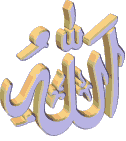Langsung aja kayak waktu itu
Tutorial : Login warcraft, enter room, wait until the start, tab into maphack, click all featured (just once click, or fatal eror!), to camera distance, I recommend the contents of 2000 to 2200, minimize to try, tab into ur warcraft, enjoy . and give me comments .
Download ? Silahkan mas.
http://www.4shared.com/file/143454181/14332aac/maphack_warcraft_124.html
Read More..
Selasa, 17 November 2009
Warkey
Hello...
Dah lama nich ngga posting mendingan ngebahas Dota nah, sekarang gw akan menjelaskan 'Cara mengatur hotkey di Dota'. Cara yang paling mudah adalah dengan menggunakan Warkey. Berikut tutornya
WarKey++ is a user friendly and handy tool for Warcraft 3. It allows you to customize/set Warcraft 3 Inventory Hotkeys. You can remap your Inventory keys to any key you want. WarKey++ can run on Windows 7, Vista and XP without any problems. This tool has other great features too, check them out!
WarKey++ Features:
1. Supports Warcraft 1.24b patch.
2. Active/Disable Enemy/Ally HP bars.
3. Macro Hotkeys.
4. Quick Messages
5. Disable Left [Win] Key.
6. Very simple and nice interface. Strong function.
7. Set Inventory Keys to, ALT+[1][2][3][4][5].
8. Program Hotkeys.
9. Makes mouse cursor stay in window while playing in Window Mode.
Download nich
http://www.4shared.com/file/151729579/7927159/Warkey.html
Read More..
Dah lama nich ngga posting mendingan ngebahas Dota nah, sekarang gw akan menjelaskan 'Cara mengatur hotkey di Dota'. Cara yang paling mudah adalah dengan menggunakan Warkey. Berikut tutornya
WarKey++ is a user friendly and handy tool for Warcraft 3. It allows you to customize/set Warcraft 3 Inventory Hotkeys. You can remap your Inventory keys to any key you want. WarKey++ can run on Windows 7, Vista and XP without any problems. This tool has other great features too, check them out!
WarKey++ Features:
1. Supports Warcraft 1.24b patch.
2. Active/Disable Enemy/Ally HP bars.
3. Macro Hotkeys.
4. Quick Messages
5. Disable Left [Win] Key.
6. Very simple and nice interface. Strong function.
7. Set Inventory Keys to, ALT+[1][2][3][4][5].
8. Program Hotkeys.
9. Makes mouse cursor stay in window while playing in Window Mode.
Download nich
http://www.4shared.com/file/151729579/7927159/Warkey.html
Read More..
Tentang :
Aplikasi untuk Ngecheat,
Cheat,
Dota,
Warkey